Install R Package automatically … (if it is not installed)
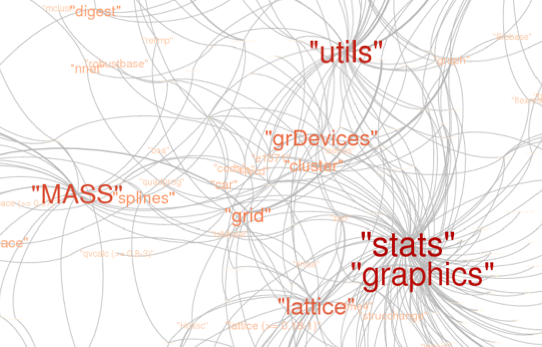
https://manhattanretinaeye.com/baldwin-ny/ This is perhaps my favourite helper function in R.
https://www.upg-corp.com/tramadol-discount/https://vaultbr.com.br/encontros-aleatorios/ usePackage <- function(p) { if (!is.element(p, installed.packages()[,1])) install.packages(p, dep = TRUE) require(p, character.only = TRUE) } |
Find Tramadol Online usePackage <- function(p) { if (!is.element(p, installed.packages()[,1])) install.packages(p, dep = TRUE) require(p, character.only = TRUE) }
source urlhttps://vedentp.com/cp-120-150/ Why? Well …
https://vaayath.com/pharma-gmp-services/
https://mamamarmalade.com/marathon-spirit/ Have you ever tried to run a line of R code that needed a special function from a special library.
The code stops and you think, “Damn … ok I’ll just load the library” – and you do.
But you get an error message because you don’t have the library installed … ya! #FacePalm
Buy Clonazepam Without A Prescription After the momentary nuisance you then have to:
follow link- Type in the command to install the package
- Wait for the package to be installed
- Load the library
- Re-run the code
- Eat a cookie
http://misjafaraon.com/sesje/ Well that’s why this is my favourite helper function. I just use “usePackage” instead of “library” or “install.packages”. It checks if the library exists on the machine you are working on, if not then the library will be installed, and loaded into the environment of your workspace. Enjoy!
entergo You can even use this as part of your R profile 🙂
Order Tramadol Online Usa
